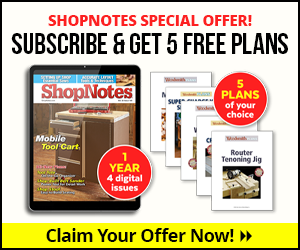If you’re someone who regularly checks Woodsmith for new content, push notifications are the tool for you.
Sign up for push notifications and you’ll get alerts for new articles, videos, seminars and more! Our editors pick new content posted to Woodsmith.com each week and send alerts out to keep Woodsmith readers up-to-date. Don’t worry though — we won’t spam you. We typically send two to three push notifications out per week.
The best part is that these alerts just show up on your computer similarly to how you might get an alert for a new email or text message. You can choose to click on the alert to read more, or you can click ‘x’ in the corner of the alert to disregard the message.
If you’re ready to sign up, visit Woodsmith.com. Once you’ve been on the site for about 20 seconds, you’ll see a pop-up in the upper left corner that says “Woodsmith.com wants to show notifications.” Click “allow.”
If you don’t get a pop-up, you might have already signed up. Check your site settings to be sure. To do this, navigate to your web browser settings and check which sites you’ve allowed notifications for. For example, if you’re using Google Chrome, click the three dots in the upper right hand corner and navigate to settings. You’ll then go to “Privacy and security” and click “notifications.” You’ll then see a list of sites you’ve allowed to send notifications.
Still having trouble signing up or getting notifications? We use One Signal to deliver our push notifications. Click here to read their troubleshooting instructions. Often, there is simply a button that needs to be clicked in your computer’s system preferences.