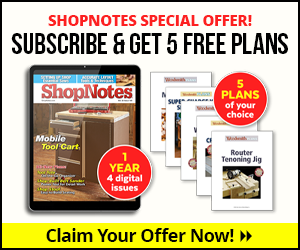One of the problems with using a table saw is fumbling for the switch before or after making the cut. The “start” button is usually recessed and hard to feel while you’re lining up a workpiece. And at the end of the cut, you sure don’t want to take your eyes off your work while trying to locate the “stop” button. My solution is to make a custom cover for the saw’s switchbox as you see in the photo. There’s no electrical work involved, and it offers two additional benefits. First, the start button is located behind an easy-to-find hole in the large cover. But the best part is, to shut off the saw, all you need to do is bump the oversized stop pad with your leg.

My easy-to-build design relies on a hinge block mounted to the bottom of the fence rail. The main cover plate is suspended from two swinging arms attached to the block. This drawing shows how it all goes together. You may need to modify the design to fit your saw’s switch. The goal is to create a large surface area you can bump to turn off the saw. Make sure the panel swings freely. If the “stop” button is recessed, add a hardboard pad on the backside to press the button. When everything is assembled, the panel should hang parallel to the front of the switch box. It should only require a slight bump to engage the switch to turn off the saw after making a cut. The hole for the start button should be slightly larger than the “start” button for easy access.